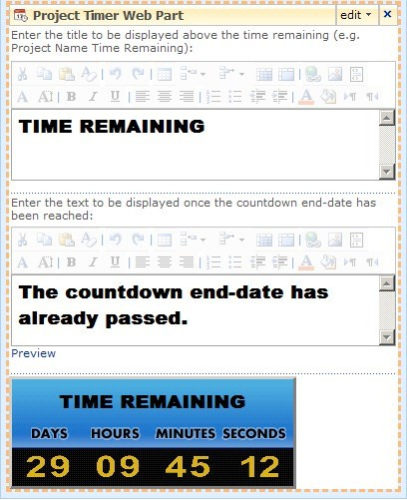SharePoint Project Timer 1.3.508.3
Free Trial Version
Publisher Description
The SharePoint Project Timer web part is a powerful and flexible digital countdown timer that helps remind you of important, upcoming milestones and deadlines. It displays as a digital clock that shows you the number of days, hours, minutes, and seconds remaining until the target end-date and end-time, making it a versatile tool to keep track of time for long-term project planning.
The SharePoint Project Timer also includes a complete suite of adjustable visual settings, including choices between 5 different pre-designed themes, the ability to create new themes, and the capacity to upload images to set as the timer background. The fully-modifiable countdown configuration settings offer further flexibility, from changing number-style settings to controlling whether the countdown includes seconds. And, once chosen, your target date time are remembered automatically, so even if you close the web part and later reposition it on your web page, the proper countdown time will still be displayed.
SharePoint Project Timer is a SharePoint project time management web part to help you keep track of your deadlines. It allows you to set a countdown to the target date, and will then display a clock on your screen counting down to that specific date. It is very useful in project management environments, or to have tasks more structured and finished on time.
SharePoint Project Timer gives the user the option to choose from 5 preset styles, and one option to customize the style yourself. Customizing the style allows you to upload different styles of digits into the web part as well as selecting the background color for the time area and the text area of the web part.
About SharePoint Project Timer
SharePoint Project Timer is a free trial software published in the Office Suites & Tools list of programs, part of Business.
This Office Suites & Tools program is available in English, German, Japanese. It was last updated on 27 March, 2024. SharePoint Project Timer is compatible with the following operating systems: Windows.
The company that develops SharePoint Project Timer is boostsolutions Co., Ltd. The latest version released by its developer is 1.3.508.3. This version was rated by 1 users of our site and has an average rating of 3.0.
The download we have available for SharePoint Project Timer has a file size of . Just click the green Download button above to start the downloading process. The program is listed on our website since 2010-08-30 and was downloaded 66 times. We have already checked if the download link is safe, however for your own protection we recommend that you scan the downloaded software with your antivirus. Your antivirus may detect the SharePoint Project Timer as malware if the download link is broken.
How to install SharePoint Project Timer on your Windows device:
- Click on the Download button on our website. This will start the download from the website of the developer.
- Once the SharePoint Project Timer is downloaded click on it to start the setup process (assuming you are on a desktop computer).
- When the installation is finished you should be able to see and run the program.